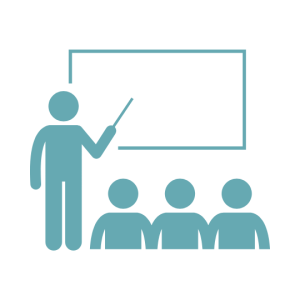
Some churches may choose to run the BTS Foundations training. This sort of session would typically be run by a minister or BTS Rep. Before running a training session, there are a few things you need to do.
In this format, the online training videos are shown in a group session at church, by an appointed organiser from within the church (eg. the BTS Rep) who facilitates group discussions.
If you don’t have wifi or a strong internet connection, please contact us and we can provide you with the downloadable files.
In this format, the training session is delivered by an appointed person within the church (eg. the BTS Rep) who has current BTS Training and is suitably experienced in facilitating the course, using the course material supplied by the CPU.
Please contact the CPU at cpu-training@pcnsw.org.au for support and resources for your training session.
In this format, the online training videos are shown in a group session at church. This is a good option for churches where there is no one able to facilitate the training course.